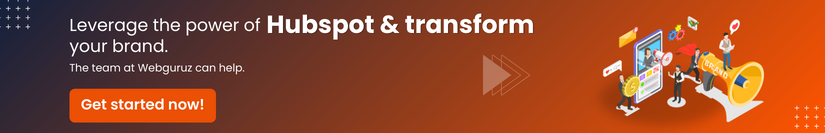UI design refers to
user interface design and UX design
refers to user experience design. Although both these systems are interrelated they are technically different from each other. UI is basically a graphic design whereas UX is more technical and analytical in designThe aim of a user experience design is to provide a customer a satisfying experience in order to increase his loyalty. This is achieved through the ease of use and pleasure experienced while using the product.
User experience (UX) design is a combination of activities aimed at making the user experience enjoyable. It is designed bearing the following factors in mind:
- Interaction design
- Architecture
- Creating clear taxonomy
- Copy writing
- Coordination with designers and programmers, etc.
- UX design develops and improves the quality of interaction between a user and various facets of a Company.
- UX design is hands on with research, testing, development, content and prototyping to test for quality results.
- UX designing is a non digital practice but is used widely in the digital industry.
For designing a UX system, the factors to be borne in mind by the designer are:
- Analysis of the competitors
- Analysis of the customer’s needs
- Product structure and strategy
- Development of content
Next the designer can wireframe and prototype the product. This is followed by testing and iteration. The next stage is development planning.
Execution is done in coordination with UI designers and developers. After this tracking goals are tracked and integrated.
- Personalisation: Users prefer the experience to be personal when they use a website for gaming or shopping, etc.
- Animations should be simple: Animations make a website lively. They also help a user in navigating. Hence, simple animations are easier to use.
- It is better to use accepted design patterns: A design pattern is a repeatable solution to common problems. It is a common way of group information. It also helps in interacting with an interface by clicking or scrolling from top to bottom or tapping a button.
- It helps to give the UX a personality Giving the UX a personality helps in making it interesting for its users.
- Provide information in screens Users seek information screen by screen, whether on a computer or a handheld device. Therefore, parallax scrolling and card style interfaces are popular.
- Provide an interactive experience For quizzes, video gaming, etc, users need to interact with the interface. Therefore, the design should incorporate a simple interactive element. However, an interface which warrants high level of involvement will tend to distract the user.
A simple, neat and orderly design is what users seek. Hence, the designer should design the UX system so that it is not complicated to use.
A UX designer needs to have a knowledge about various fields such as, designing, marketing, project managemt,etc. The designer needs to carry out iterations at every stage. This will help him in ensuring that he meets the requirements of the customers.
UI may be defined as the way in which a user interacts with a computer. This interaction is viewed from the perspective of the input devices and the software used.
Designing a UI system which takes care of intricacies of the design is vital to develop a good user interface. A user interface basically transfers a product’s research and development, content, and layout in an attractive, guiding and responsive experience for its users.
A user interface design visually guides the user through a product’s interface, through interactive elements and across all sizes and platforms.
UI design is responsible for transferring a brand’s strength and visual assets to a product’s interface. This enhances the user’s experience.
The user interface is a digital field which is responsible for co-operation and work with developers or code.
Before designing a UI system, a web designer should be aware of his responsibilities. They can be listed as:
- Analysis of the customer
- Researching the design
- Branding and developing the graphics
- User guides