Mohit Bhatt
2025-08-22
7 min read
7 Best Digital Marketing Agencies in Asia to Work With
Finding the right digital marketing agency for your business can feel like searching for a needle in a haystack.
Read More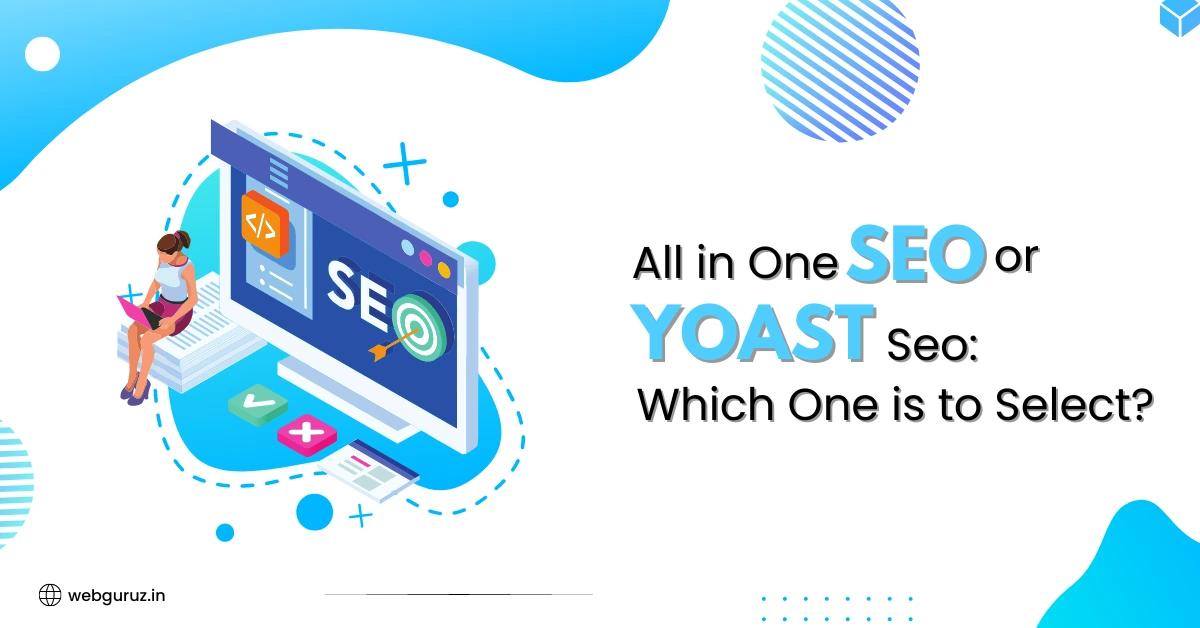
WordPress has numerous SEO plugins that makes it very convenient to optimize your website. Two popular plugins in WordPress that are widely used are Yoast SEO and All in One Pack. These are available in both free and paid versions. Are you confused, which one is right for you? Well, I am going to compare the two so that it will become easier for you to select the one that is apt for your use.
Installation and Setup
Firstly, you need to install and activate these plugins. Go to plugin>>Install New, then search the name of the plugin and click on install button. For further details, you can read step by step guide on how to install a WordPress Plugin. Now, you are ready to use both of plugins. Let’s check out their setting section.
It is a powerful plugin that comes with lots of options which are easy to use. Navigate to its setting section and find out the options like General, Titles & Metas, Social, XML sitemap, Advanced, tools and search console etc. Let’s discuss its features in depth.

Features:-
Search Console: To use this tool, click on SEO>>General>>Webmaster tools. It allows you to add your google webmaster verification code along with Bing webmaster, Alexa, and Yandex verification.
Titles & Metas: Click on SEO>>Titles & Metas. It shows you the title template for all pages or posts of your WordPress website – homepage, posts, pages, custom post types, categories, tags, and archives pages. It displays lots of other options too such as Meta robots, Date in snippet preview and Yoast SEO meta box.
Breadcrumbs: It helps the search engine to understand the site structure of your website. Also, it improves the visitor’s navigation. You can use it by clicking on SEO>>Advanced setting tab.
Content Analysis Tool: This tool has a content analysis tool which helps you to optimize each and every single page or post of your website. Just click on the post editor and find out the Yoast SEO meta box with snippet preview. You can add title, description and focus keywords here.
It has two more sections, one is advanced setting and other is social sharing. Click on the gear icon to view the advanced options. Here, you will find the Meta robots index, Meta robots follow, Meta Robots advanced and Canonical URL. These options will allow you to stop search engines from following or indexing the post/page.
Social Media: Yoast also provides some useful social media features. You can add 8 different social networks so that search engine knows they belong to your website. To use this, click on SEO>>Social tab.
Additionally, you can add Open Graph meta data for Facebook, Twitter, Pinterest, and Google+ here. Also, as I said above you will find the social setting tab in content analysis tool too. Scroll down the Yoast Meta Tags box and click on a social tab. You can add a custom image, title, and description here for each post.
XML Sitemap: It has inbuilt XML sitemap functionality. To enable it, just go to SEO>>XML sitemap.
While Yoast SEO has multi-page settings, All in One SEO Pack has all its settings on a single page. This makes its usage easy. To use this, you need to click on the “General Settings” Tab.
Here are the few options that you will find in “General Settings” tab:
Google Webmaster, Bing Webmaster, and Pinterest verification.
Google Setting with Google Analytic, Google + profile and much more.
You can change the meta title and description of the homepage.
Meta Robots Noindex settings.
Title settings with title formats and other options.
Additionally, you can navigate to “Feature Manager” to find some extra functionalities.
Other Features
Social Media: You will get the social media settings in this plugin too. But, to use this you need to activate it from Feature Manager. Click on Feature Manager>>Social Meta. It offers you the more options than Yoast.
Content Analysis: This plugin also has similar meta box but it has fewer options than Yoast Meta Tag box. It allows you to edit title, description, disable indexing and set canonical URL etc. In this, you will get the social settings like Yoast, if you have activated the social meta add on from Feature Manager. You can add an image, title, and description for sharing on FB and Twitter.
XML Sitemap: Go to “Feature Manager” to activate XML sitemap. It will automatically generate the sitemap for your website. In All In One SEO Pack, you can customize your sitemap as you want. You can include date archives and author pages in your sitemap.
Besides this, you can manually add the pages of your website in the sitemap. While in Yoast plugin, you won’t get these options.
Robots.txt Editor: It let you edit the Robots.txt file from the backend.
Both plugins have a lot of features and options. Selecting one of them can be quite difficult when looking for search engine optimization.
Here is a chart to compare both of them at a glance to enable easy selection

Yoast is a more popularly used plugin because of a better range of features. When compared to All In One plugin, its content analysis tool is better at making SEO friendly tweaks to posts. It is also more user-friendly than All In One. On the other hand, All In One Plugin offers a wider range of settings to its users. It is also popular for its simplicity.
However, you can use both the plugins for different websites availing relevant benefits. Hence, it doesn’t always have to be a decision to select either of the two. You can decide on which one to use after analyzing which specific features are beneficial for your site.

Mohit Bhatt
2025-08-22
7 min read
Finding the right digital marketing agency for your business can feel like searching for a needle in a haystack.
Read More
Mohit Bhatt
2025-08-20
7 min read
Choosing the right HubSpot Hubs for your business can feel overwhelming, especially when you’re looking at multiple options that seem to overlap in functionality.
Read More
Mohit Bhatt
2025-08-11
7 min read
Google’s AI Overview has changed how people search and find information online.
Read More